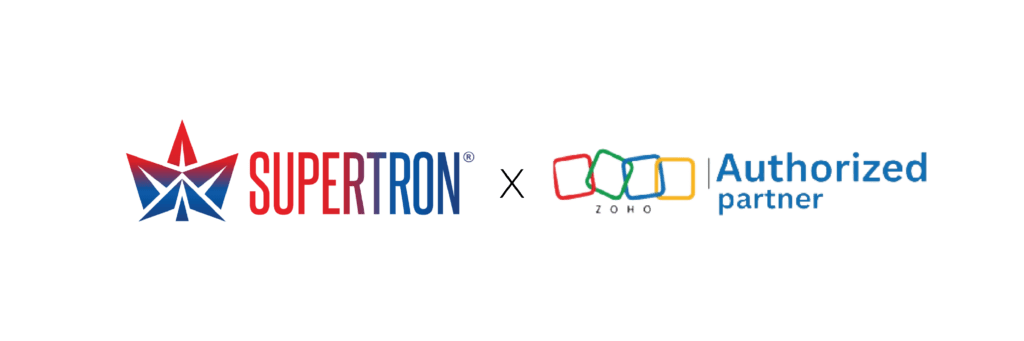1. Introduction
In today’s very competitive business world, sales efficiency has become the key to long-term growth. A company’s edge is how well it can make more deals in less time and with fewer resources. As technology changes, making decisions based on data is no longer a choice; it’s a must. These days, CRM systems are smart tools that do more than just keep track of contacts. They find trends, guide strategy, and improve teamwork.
Here comes Zoho CRM Analytics, a powerful tool that does more than just report on CRM data. With its smart dashboards, predictive modelling, and performance insights, Zoho CRM Analytics helps businesses turn raw data into useful information. This guide discusses how to use advanced Zoho CRM Analytics methods to increase sales productivity and beat the competition.
2. The Role of Sales Productivity Software in 2025
In 2025, sales productivity software will do much more than keep track of leads and possibilities. It’s about making an environment where personalization, automation, and “real-time reporting” work together to make every step of the sales process better.
Businesses today need more than basic CRM features; they need “deep CRM insights” to help them make wise choices. The way sales teams work is changing because of AI-powered analytics, workflow automation, and contact through multiple channels. Sales productivity software is now the hub for ensuring that sales activities align with business goals, finding hidden possibilities, and cutting down on time spent on tasks that don’t bring in money.
3. Introduction to Zoho CRM Analytics
- What is Zoho CRM Analytics?
Zoho CRM Analytics is an advanced analytical add-on for Zoho CRM that uses raw sales data to provide substantial insights. Interactive dashboards and AI-driven analytics help businesses see their performance, monitor key metrics, and make better choices.
- Key features and integrations within the Zoho ecosystem
The essential features are real-time dashboards, customizable reports, KPI trackers, sales channels, and predictive sales analytics. Zoho Campaigns, Zoho Books, and Zoho Desk are just a few of the apps that work well with it. It also works with third-party apps like Google Workspace and Slack.
- How it differs from standard CRM tools.
Standard CRM tools only store and track data. Zoho CRM Analytics goes deeper, giving you valuable insights, trend forecasts, and automation to help you make smart, strategic decisions that will boost sales.

4. Advanced Techniques to Enhance Sales Productivity Using Zoho CRM Analytics
4.1. Real-Time Sales Funnel Tracking
Real-time sales pipeline tracking is one of the best things about Zoho CRM Analytics. With visual cues for every stage, from finding leads to closing deals, sales managers can immediately see where prospects stand, and which steps need more attention.
Benefit: Teams can put hot leads at the top of the list, smartly divide resources, and keep the flow moving.
4.2. Predictive Sales Analytics
Zoho’s predictive sales analytics uses AI to predict how people will buy, their chances of winning, and the closing of deals. It tells sales reps which deals are most likely to close and when.
Benefit: Knowing what your buyers want before they do, you can keep them from leaving, plan aggressive outreach, and make targeting more effective.
4.3. Performance Dashboards for Reps & Managers
You can create custom dashboards for each job so that sales reps can monitor their goals and quotas and managers can see how the whole team is doing.
Benefit: Encourages healthy competition, holds people accountable, and helps find top performers or coaching chances.
4.4. Revenue Forecasting with Smart Reports
Zoho CRM Analytics makes accurate income forecasts by analyzing past trends, seasonal data, and AI modeling. Managers can model different situations to guess how much money they will make in various situations.
Benefit: It allows for strategic planning based on hard facts, so quarterly or yearly performance isn’t a surprise.
4.5. Sales Cycle Analysis
All sales teams face bottlenecks. With Zoho CRM Analytics, you can identify the exact steps that stop sales and determine the average time it takes to close deals.
Benefit: Shorten the sales cycle, improve slow stages, and make more money faster.
5. Integrating Zoho CRM Analytics with Your Existing Sales Stack
One of the best things about Zoho CRM Analytics is that it works with other programs. The following tools work well with it:
- Mailchimp (for marketing campaigns)
- Google Workspace (for productivity and collaboration)
- Slack (for team communication)
- Shopify or QuickBooks (for e-commerce and accounting)
Benefit: The unified environment makes it easier to share data, gets rid of data silos, and makes sure that everyone, from finance to marketing, is working towards the same sales goals.
6. Case Study Snapshot
Company: TechGrove Solutions
Challenge: Inefficient lead tracking and inconsistent revenue forecasting.
Before Zoho CRM Analytics:
- Conversion rate: 9%
- Average sales cycle: 45 days
After Implementation:
- Conversion rate increased to 17%
- Sales cycle reduced to 28 days
- Revenue forecasting accuracy improved by 40%
Result: Enhanced decision-making, faster deal closures, and improved team productivity using Zoho CRM Analytics.
7. Tips for Maximizing Impact with CRM Insights
Follow these best methods to get the most out of your CRM insights
Train your team: Ensure everyone knows how to read data and what to do with them.
Schedule regular reviews: Analytics meetings once a week or once a month keep findings functional.
Use mobile dashboards: Zoho CRM Analytics works well on mobile devices, so your team can make choices while out and about.
Automate alerts: Set up alerts for strange events or reaching significant milestones.
8. Steps to Begin with Alibaba Cloud Security
- Sign Up for Alibaba Cloud: Sign up for an account and pick a plan that works for your business. For extra protection, turn on multi-factor authentication (MFA).
- Schedule a Free Consultation: Talk to Alibaba Cloud Pros to find security holes and get personalized security advice.
- Conduct an Initial Security Assessment: Use tools like the Security Centre and Cloud Security Scanner to find risks and legal gaps.
- Plan Your Migration Strategy: Put sensitive info first. For private moving, use DTS or SMC.
- Monitor Continuously: Use dashboards, alerts, and monthly checks to keep up with new threats.

Conclusion
In a time when every choice matters, Zoho CRM Analytics is a tool for sales teams that can change the game. Powerful data visualization, automation, and predictive sales analytics work together in this app to help you make smarter decisions and get better results.
Its features help businesses work faster, sell smarter, and grow consistently. For example, it keeps track of sales funnels and predicts income. Now is the perfect time to switch from basic CRM features to full-featured sales productivity software like Zoho CRM Analytics.
Are you ready to use smart data to boost your sales?
Book a demo or meeting with Supertron Infotech to discover how they can help you make more sales.
FAQs
What makes Zoho CRM Analytics better than regular CRM reports?
Zoho CRM Analytics provides more information than simple CRM reports, with real-time displays that you can customise and predictive analytics.
Can Zoho CRM Analytics work with other sales tools?
Yes, it works well with Mailchimp, Slack, Google Workspace, and other services to give you a complete picture of your information.
Are prediction analytics for sales correct?
Although no model is perfect, Zoho’s AI-based predictions are very accurate. They use patterns in both past and real-time data.