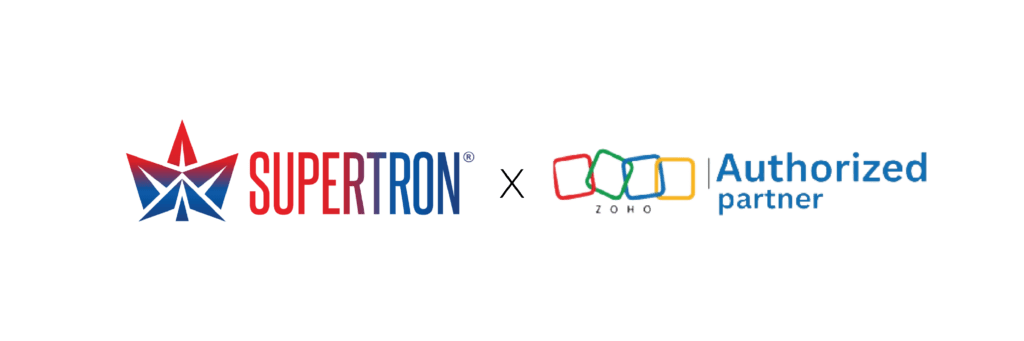Introduction to Zoho CRM
Zoho CRM is a customer relationship management software used for the process sales, marketing and support aspects of business organizations across the globe. It has features for contact and lead management, sales automation, and analytics, all within an open and easily interfaceable environment. This makes the system highly flexible and riggers adapted to the needs of businesses thus improving the engagement of customers and increasing sales.
The centralization of customer information and interaction records get done from a single platform that allows organizations to predict and respond to customer expectations. It significantly improves customer relationships by providing them with transparent solutions.
Key Features of Zoho CRM
Significant features of Zoho CRM showcase its potential for businesses in effective customer relationship management and effortless sales and marketing automation.
- Contact Management:
- Capabilities: Zoho CRM also shines in the organization of customer contacts and their history for better management and customer interactions.
- Benefits: This improves customer relations, increases loyalty, and ultimately achieves higher customer satisfaction.
- Sales Automation:
- Capabilities: It also deals with the core routine activities of the sales department enabling employees to concentrate on enhancing the sales and maintaining client relationships.
- Benefits: This increases the organization’s efficiency and productivity, and brings higher revenue.
- Pipeline Management:
- Capabilities: The software offers the visibility of sales pipelines, which let the company monitor deals and predict sales properly.
- Benefits: It helps the teams focus on the tasks to be done and enhances the strategies to increase the success quotient.
- Customization Options:
- Capabilities: Zoho CRM allows versatile alterations with the help of configured fields, layouts, and workflows that suit the organization.
- Benefits: It fosters flexibility so that CRM is well-coordinated with business processes, and consequently with organizational objectives, improving organizational efficacy.
Practical Tips for Using Zoho CRM
- Data Management:
- Best Practices:
- Clean up the data by performing periodic checks for duality and errors.
- Develop data entry standards, apply validation rules and ensure your employees are trained.
- Divide the data into relevant parts for communication and analysis to achieve specific goals.
- Data Importing:
- Clean your data and check that all the variables are formatted correctly.
- Always map the fields carefully by utilizing the import wizard and perform a test import run.
- Once satisfied, continue with the full CRM data import and check on the accuracy of the data.
- Best Practices:
- Sales Pipeline Management:
- Strategies:
- Sales pipeline tracking should be defined and aligned with your process and updated when necessary.
- Use automation for better follow-ups and transitions and make sure that the sales team updates the pipeline information for improved forecasting.
- Tracking Metrics:
- Keep an eye on such KPIs as lead conversion rates and average sales cycle.
- Monitor the progress of each deal, determine which phase may be taking longer than others, and incorporate Zoho CRM’s reporting tools to better comprehend these numbers and make necessary changes to the business strategy.
- Strategies:
Integration with Other Zoho Apps and Tools
- Integration Capabilities:
- Zoho Books: Zoho Books integration helps in feeding financial data, tracking invoices and payments, and providing better coordination between the sales team and the accounts department.
- Zoho Projects: Zoho Projects integration ensures the interconnectivity of project management and customer data to track tasks and coordinate project delivery.
- Zoho Analytics: Zoho Analytics integration gives a feature for detailed reporting and includes ways of visualizing trends and making resolutions.
- Benefits of Integration:
- Unified Data: Zoho apps integration with Zoho CRM provides everything under one spot related to customers so that there is no need for manual data input that may contain errors. This coordinated approach helps create a clear vision of the functioning of a company.
- Enhanced Efficiency: Zoho CRM integration enhances the handling of business processes thus leading to improved efficiency of cross-departmental operations. People can share data in real-time among the team, eliminate data redundancy, increase the efficiency of their work and improve the decision-making process.
Success Stories
Below-mentioned Zoho CRM success stories define its potential in scaling operations and driving efficiency.
- Case Study 1:
- Business Type: Retail and E-commerce – Crown Bees
- Results: The brand had issues with using multiple spreadsheets together with G-Suite, which resulted in issues of disorganized orders and challenges in customer care due to multiple versions of information.
Crown Bees incorporated the efficiency and started utilizing Zoho CRM, on which the employees connected their Magento store for enhanced order and support ticket visibility. The overall readability of Zoho was enhanced tremendously making it easier for the organization to generate 25% of traffic and 20% increase in sales generated by each email campaign. They bought ideas, and effective promotion for their products and services, as well as better management of their project increased by 25% weekly work hours. The implementation also caused a 175% increase in revenue and customer engagement, proving evidence of benefits and greater efficiency as a positive sign in migrating to Zoho.
- Case Study 2:
- Business Type: Finance – ABA
- Results: With the use of Zoho CRM, ABA was able to integrate lead management, project tracking as well as billing.
By engaging with the help of Zoho’s partners, this integration removed numerous time-consuming manual tasks and replaced them with smooth workflows, thus avoiding the need for more employees and elevating productivity levels. As a result of the implementation, the adoption rate went up to 100% and boosted the satisfaction of the clients by possessing a single customer window.
Conclusion
Zoho CRM is a strong solution that can be used by a business for effective customer relationship management and for the improvement of the company’s activities. The prominent ones are the contact database, sales leads, pipeline management, and the ability to customize the system. Due to the compatibility with other Zoho applications from the Zoho suite, businesses can keep centralized data and manage their processes for optimal productivity.
Try Zoho CRM now and discover how it can drive improvements in the organization’s operations, optimize customer interactions, and improve productivity. For more expert guidance on setting up and customizing Zoho CRM to meet your unique needs reach out to Supertron Infotech. Visit Supertron Infotech or call us at +97144538337.